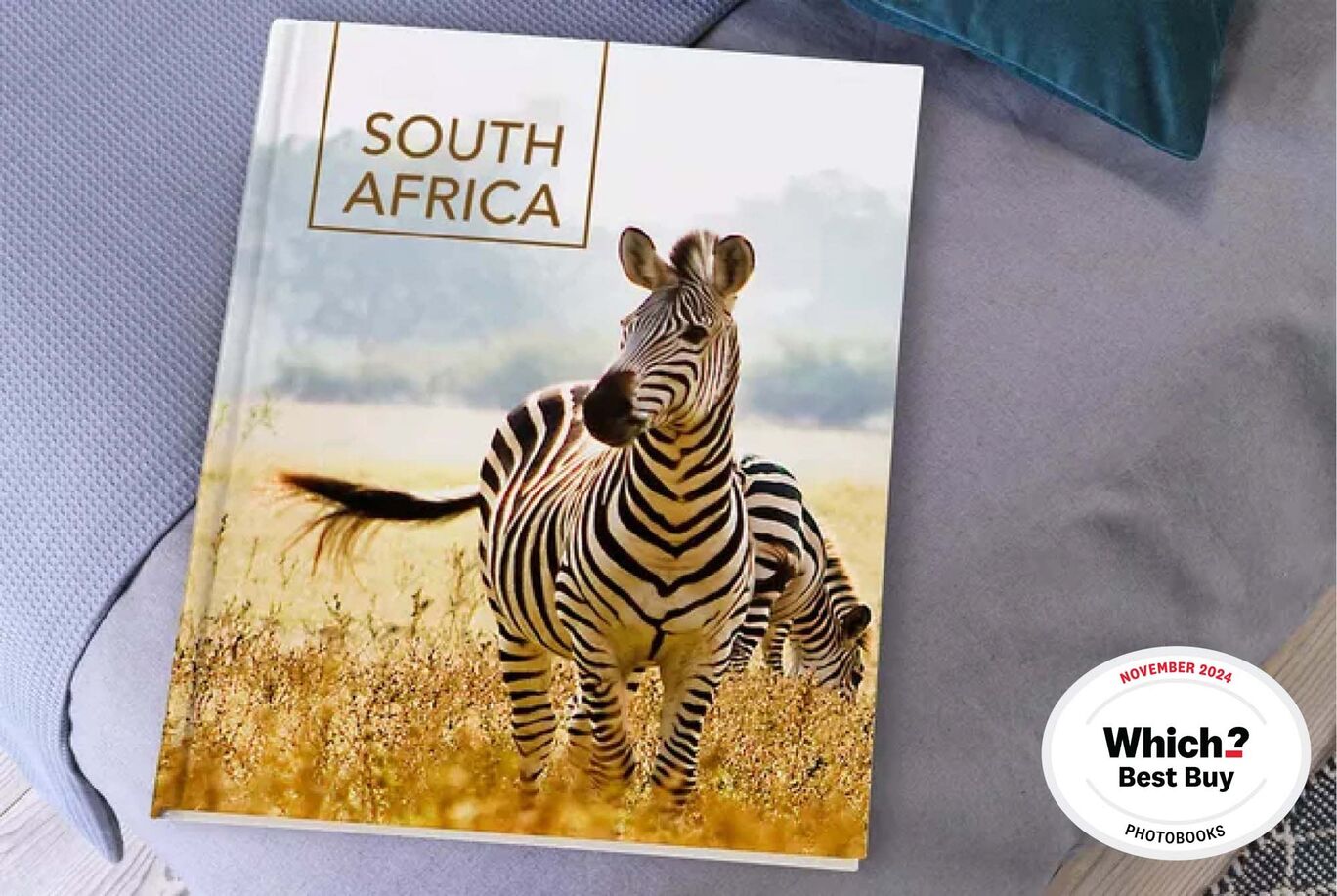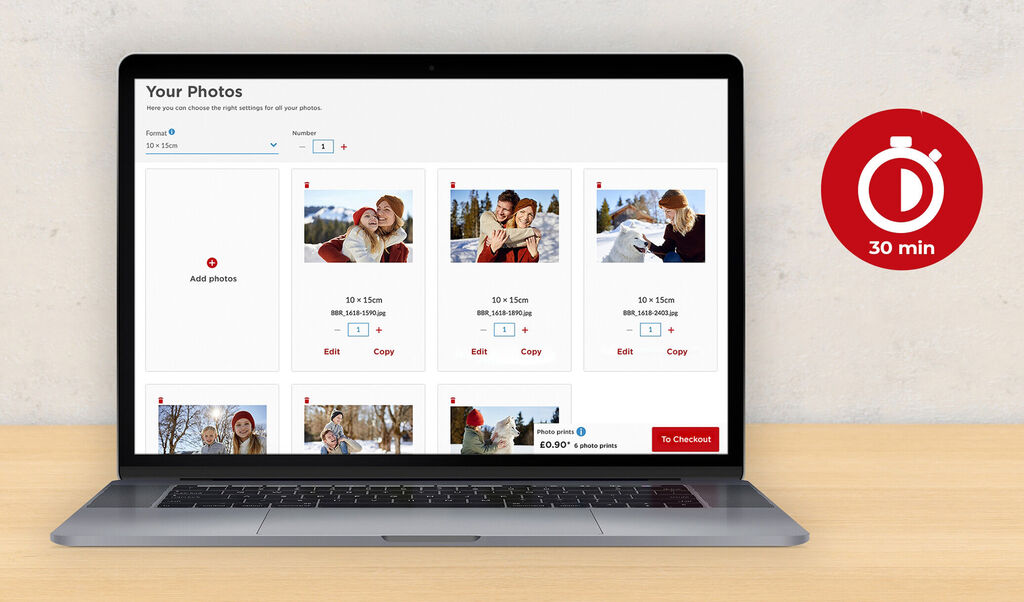
Order Your Photo Prints Online and Print in Store
Simply place your order for photo prints from a laptop or computer at home, then visit your chosen store in as little as 30 minutes to print instantly at our in-store kiosks
- Select your nearest store by entering your postcode or city
- Upload your photos to our online creator
- Checkout and receive a unique QR code via email
- Visit your chosen store and scan your QR code at a CEWE Photostation to print your order instantly